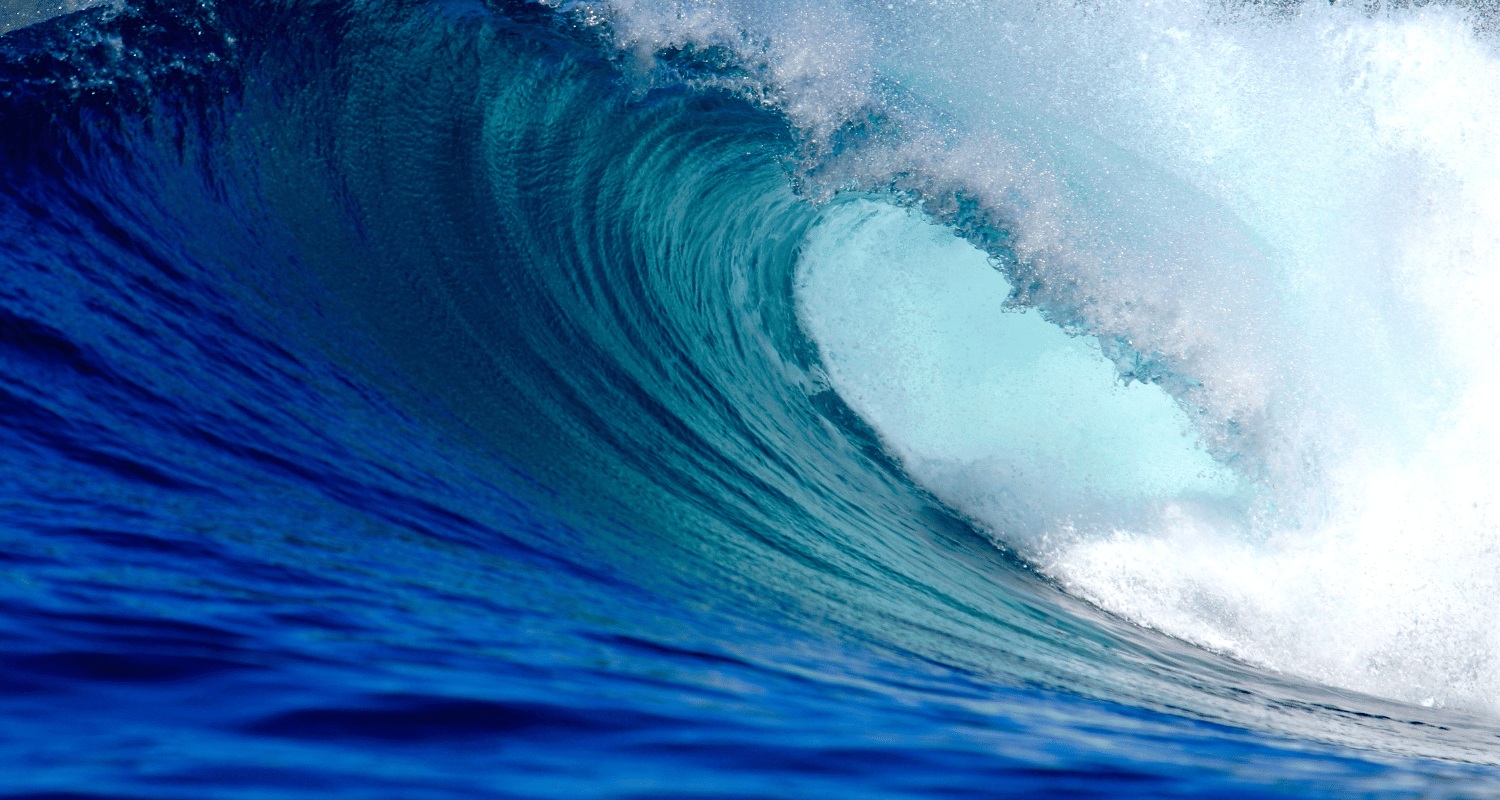By CAGIS
This is a step-by-step guide for using iNaturalist, adapted from https://www.naturechallenge.ca/inaturalistguide
What is iNaturalist?
iNaturalist is a powerful, trusted mobile phone app and website used around the world to crowdsource observations of plants, animals, fungi and other organisms. Users upload photos of observations and iNaturalist’s image recognition software suggests the identity of the organism. A community of keen amateur naturalists called “identifiers” then confirm the identity of documented species, helping correct any errors and verify observations to make them “Research Grade.”
Observations uploaded to iNaturalist can contribute to several different citizen science projects. For example, any observations made within BC’s provincial parks are automatically included in the BC Parks iNaturalist Project!
To start…
Download the iNaturalist app (Google Play, App Store) onto your mobile device and register for a free account or register on the iNaturalist.ca website.
The Seek by iNaturalist app is a great tool for identifying any organisms you observe, and photos can be shared directly to iNaturalist from Seek. You also need a smartphone or camera to capture your observations and a smartphone or computer to upload photos or sound recordings to your iNaturalist account.
How to Make & Record an Observation
Step 1: Get your smartphone or camera ready
Turn on your location services or GPS function. If your camera does not have GPS-enabled, make note of where you’re collecting information.
Step 2: Make an observation
Take photos of wild organisms: plants, animals, fungi or other signs of life such as a nest or tracks. Take multiple photos of each find with different features, from different angles, and with close-up and wide-angle shots. You can also record birdcalls and upload those as your observation. Observations that meet certain criteria may be automatically included in larger, coordinated citizen science projects (for example, any observations made within BC’s provincial parks are automatically included in the BC Parks iNaturalist Project)!
Step 3: Prepare your observation for upload
Use the iNaturalist app on your mobile device or iNaturalist.ca. The app is great for on-the-spot uploads and identification, whereas the website makes it easy to upload multiple photos and observations at once. Fill in details of the observation yourself or choose from iNaturalist’s suggestions. Don’t know what you’re looking at? iNaturalist will offer a suggested identification or you can use the Seek by iNaturalist app. Otherwise, choose a broader group such as “mosses” or “butterflies.” This helps the iNaturalist community find and identify your observation.
Need more help? Check out this link.
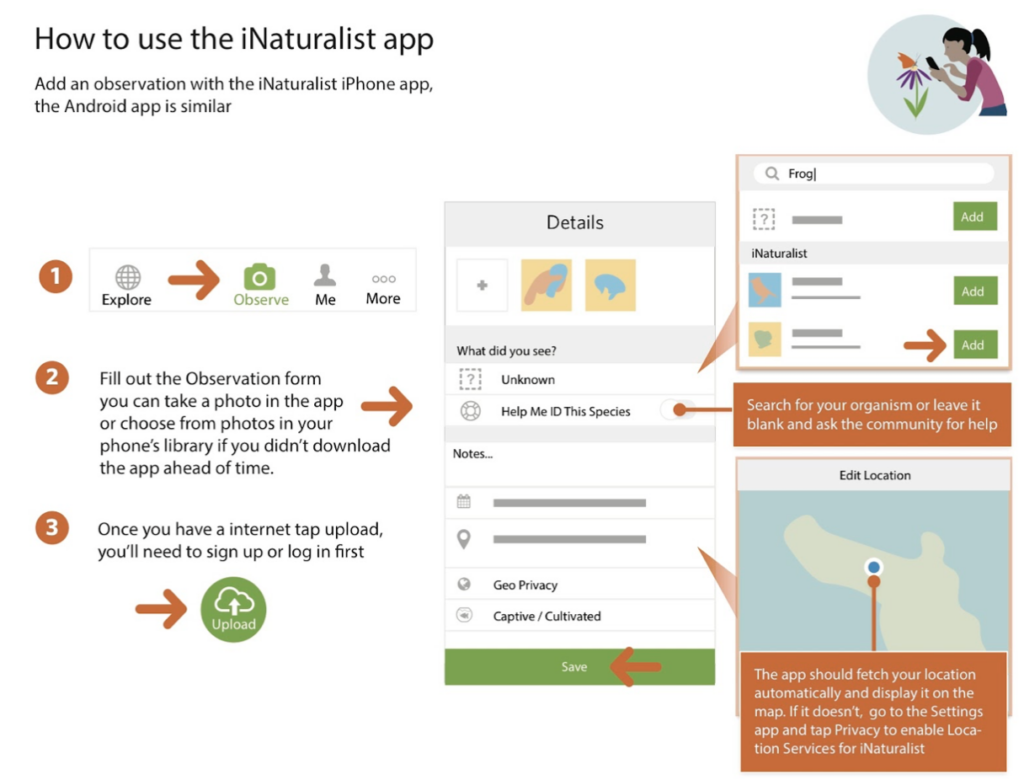
Step 4: Share your observation
Upload your photos or recordings through the app or website. If you don’t have internet access you can still save your observation to your app’s account and upload it later.
Step 5: Revisit previous observations to see their progress
Your uploaded and submitted observations are automatically shared with the iNaturalist community. Other community scientists can comment on your observations, confirm what you saw, and provide identification suggestions. You can be notified of this activity on your account or through email notifications.
Best practices
-
Try not to disturb the organism or go off-trail while taking photos. Give wildlife their space.
-
Let wildlife feed themselves. Never use food as an attractant for photos.
-
Do not go into ecologically sensitive areas or unsafe terrain to try and capture an observation.
-
Try not to touch the organism. It can stress them and lotions and sunscreen can be toxic.
-
Fill your camera view with the organism or crop the image before uploading so identifiers can see details clearly.
Learn more about responsible and safe outdoor recreation.
More Fun with iNaturalist and Citizen Science
You can explore local citizen science projects within the iNaturalist app, under the “Projects” tab. You can also view other Citizen Science projects through Canada’s Citizen Science Portal.